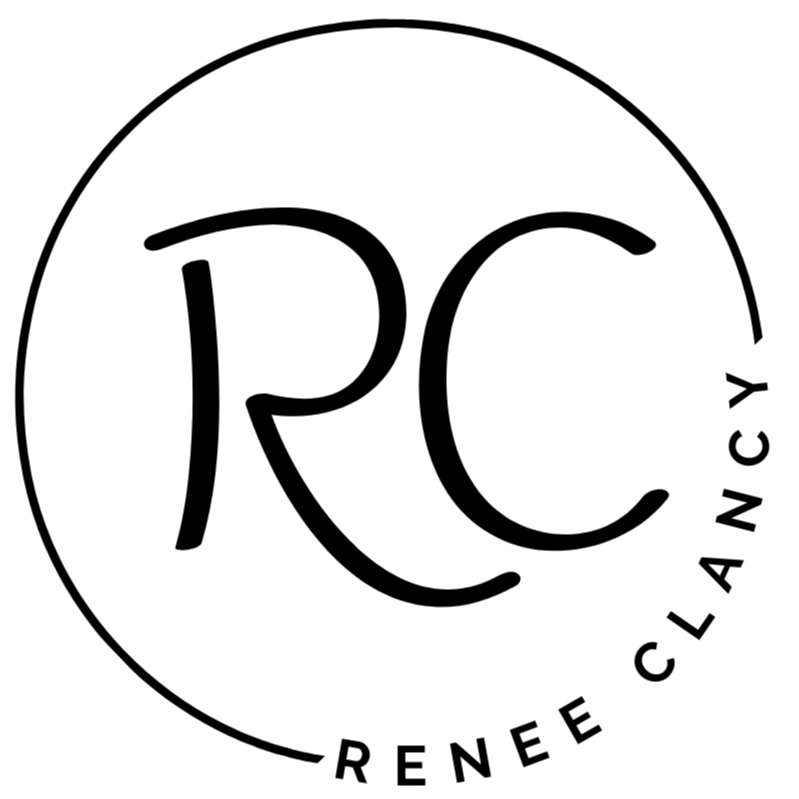How to Know When to Give Up on a Coloring Book Idea (and When to Keep Going)
Nov 21, 2025
Creating a best-selling coloring book on Amazon KDP isn’t just about having a good idea. It’s about testing, researching, pivoting, and knowing when to walk away. In this guide, I’m taking you behind the scenes of my exact process—from niche research to AI image creation to Canva formatting—and finally, how I market the book with reviews and Amazon ads.
And yes, you can absolutely learn from my mistakes.
Step 1: Start With Amazon Research
I always begin inside Amazon. For this book, I searched the phrase “kids coloring book” and immediately turned on my Book Bolt KDP Spy plugin. (If you already have a Book Bolt subscription, KDP Spy is included for free.)
I let it run until it analyzes about 100 products, then sort by estimated revenue to see the highest-selling books first.
And right at the top?
A book making $33,000 a month.
Another similar book was right behind it.
Before getting excited, I clicked into the listings to study the fundamentals:
-
How many pages?
-
What kind of images?
-
Are the designs simple or detailed?
-
What are the complaints?
-
Are buyers happy?
Reviews are gold. They tell you what worked, what didn’t, and where the opportunity is.
Step 2: Study the Inside Pages and Buyer Complaints
Inside this top-selling book, each page included a simple drawing that kids could outline. Pretty straightforward. But reviewers mentioned issues—no reference images, confusing steps, inconsistent teaching.
That told me two things:
-
Parents still buy simplicity.
-
They want clarity and structure.
So I thought: Maybe I can make a better step-by-step style book.
Step 3: Experiment With AI (and Know When to Pivot)
I opened Gemini and asked it to generate step-by-step “how to draw” images.
The results?
-
Some steps repeated the exact same image.
-
Some animals didn’t match the steps.
-
Some pages were just… wrong.
-
And the more I pushed it, the worse it got.
After too many failed attempts—and knowing I’m not an illustrator—I made the call:
This idea isn’t working… yet.
And that’s the key: sometimes the book concept is good, but the tools aren’t ready.
So I pivoted.
Step 4: Returning to Research (Try a New Niche Angle)
I searched for ABC coloring books, a niche I already know performs well. Yes, it’s competitive—but strong covers and consistent themes win this category all the time.
I used KDP Spy again and browsed best-sellers. I found:
-
ABC tracing books
-
ABC writing workbooks
-
ABC toddler coloring books
-
Themed ABC books (food, animals, trucks, etc.)
That’s when I landed on the idea:
An ABC Unicorn Coloring Book for Girls
It’s a proven theme, kids love it, and I already had a direction.
Step 5: Generating Alphabet Pages With AI
Back in Gemini, I asked for:
“A unicorn with the letter A.”
It looked great.
Then I asked for B, but the AI started putting random shapes, stars, grapes, even a fish inside the letters. So I refined the prompt and eventually said:
“Do NOT put anything inside the letter.”
Boom—clean, cohesive alphabet pages.
I repeated this for A–Z, downloaded every image, and got ready to build the book.
Step 6: Building the Interior in Canva
I opened my 8.5×8.5 template that already includes:
-
Title page
-
Copyright page
-
Blank backside pages
-
Ready-to-go page count spacing
I uploaded all 26 unicorn letter images, placed each one on its page, checked the grid view to make sure they were centered and consistent, and removed any extra pages.
Now the interior was ready.
Step 7: Designing the Cover (The Right Way)
To size the cover correctly, I used the KDP Cover Calculator:
-
Paperback
-
Black & white
-
White paper
-
8.5 × 8.5 inches
-
55 pages
-
With bleed
I uploaded the template into Canva and searched “unicorn coloring book” inside Canva’s design suggestions. I found a layout that sparked an idea, lowered its transparency, and rebuilt the cover from scratch using:
-
My unicorn characters
-
Large easy-to-read title
-
Matching graphics
-
Grayscale-friendly design
Then I exported the interior as PDF Standard and the cover as PDF Print.
Step 8: Uploading Your Book to Amazon
Inside KDP, I:
-
Entered the title, subtitle, and description
-
Selected the categories (education + unicorn/fantasy theme)
-
Chose 8.5 × 8.5 with bleed
-
Picked glossy cover
-
Uploaded both files
-
Reviewed the preview
-
Adjusted the cover text placement
-
Approved the proof
I priced the book at $6.99, which earns me $0.66 per sale—a normal margin for kids’ books of this size.
Then I published.
Step 9: Getting Reviews (Legally)
Reviews matter. They build instant trust.
I use Gemzy, a review-exchange platform (legal and compliant), where:
-
You read books → earn “gems”
-
You use gems → your book gets chosen by reviewers
-
Reviews are honest
-
You don’t pay for positive reviews
You can also hand out copies of your book in person, but there’s no guarantee anyone will leave a review.
Gemzy has helped me get consistent, fast reviews on every book I publish.
Step 10: Running Amazon Ads the Right Way
Inside the Marketing tab in KDP, select:
Amazon Ads → Create Campaign → Sponsored Products
I grouped my similar ABC books together and used:
-
Manual targeting
-
Keyword targeting
-
Broad match only (not exact or phrase)
-
Dynamic bids (down only)
-
Top-of-search bid adjustment (50%)
-
Product page adjustment (25%)
My daily budget: $30, which I monitor every day.
I check daily because:
-
Some niches burn through the budget quickly
-
Some ads need bid adjustments
-
Some keywords don’t convert
Ads take time to understand but they are essential for ranking, especially in competitive niches like ABC books.
Final Thoughts: When to Quit and When to Push Through
Here’s the real takeaway:
If you’ve tried multiple solutions and the core idea still isn’t producing usable, cohesive pages—move on.
But if the idea is good and only the execution is messy, test new tools, refine your prompts, or simplify the concept.
In this case:
-
The “how to draw” book idea failed
-
The ABC unicorn book worked beautifully
Pivoting saved time and let me publish a strong book instead of forcing a broken idea.
And now that it’s live—with ads running and reviews coming in—I’ll know within a few weeks whether it’s a winner or time to adjust again.