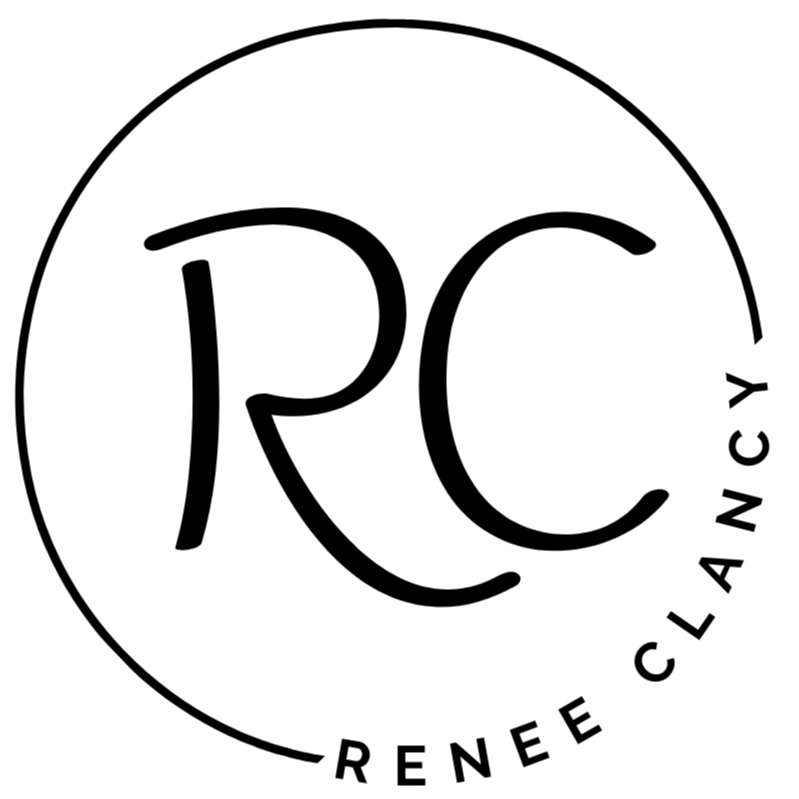The Bulk Adult Coloring Page Generator That Actually Works
Nov 09, 2025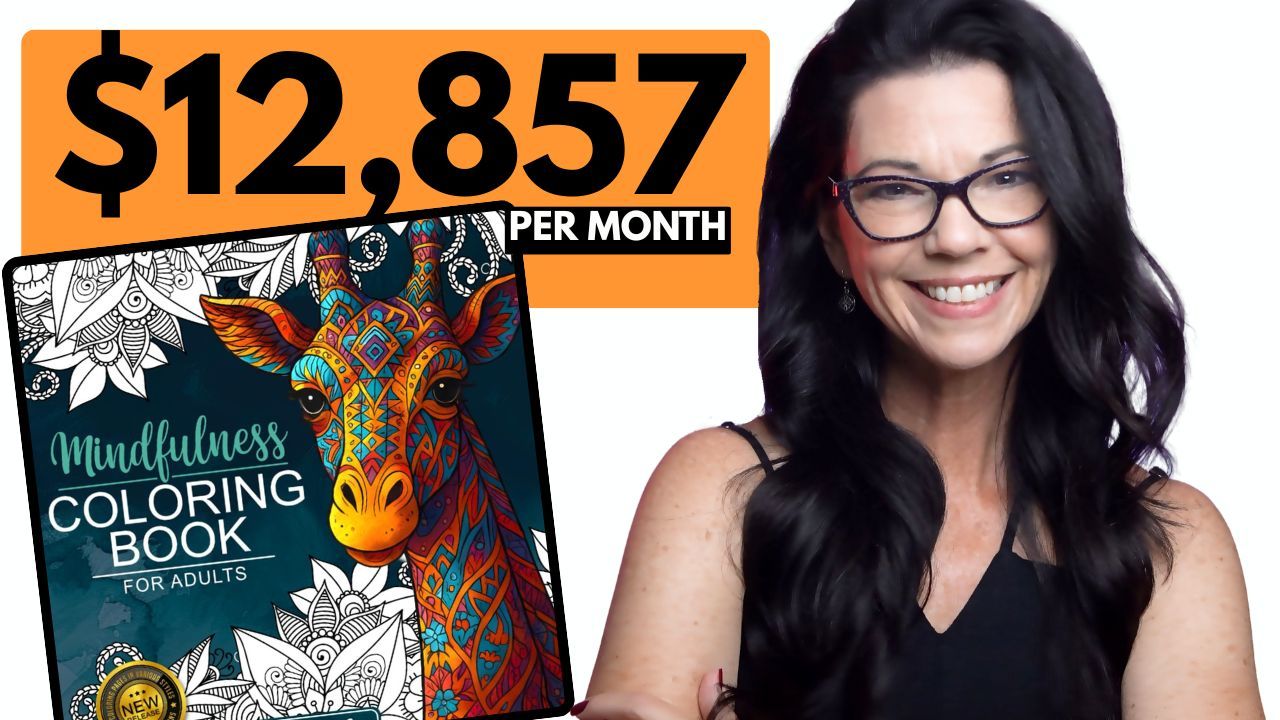
For the last year, I’ve been on a mission to find a bulk coloring page generator that could create intricate designs without those frustrating, messy, squiggly lines. I finally found it!
After discovering the bulk art generator through Gemini for my children's book project, I thought I could go straight back to it for my adult coloring book idea. I was hoping to skip the research and prep, but that's not what happened.
I want to make beautiful adult coloring books with the same high quantity and quality as my children's books. I was shocked when I started with Gemini, and it didn't deliver the intricate, clean-line mandalas I was looking for. But the journey led me to something even better!
Let me show you exactly what I found and how you can use it to create your own professional coloring books.
📝 P.S. Don't forget, I've got all of these steps and details written down for you on my website at reneclansancy.com.
🔍 The Problem with Traditional AI Generators
My goal was to replicate the beautiful, intricate mandala effect pattern books that are so popular on Amazon. I've bought them on Etsy before using Private Label Resell Rights (PLR) and Master Label Resell Rights (MLR), which is a great option. However, I really wanted to find a way to make them on my own.
Every time I tried to generate these complex mandalas using previous AI methods, the lines ended up squiggly and messy. They simply weren't clean enough to look professional. The popular books we see have very clear lines and no random squiggles.
My Experience with Gemini
I started with Google Gemini, which worked so well for my children's books. But when I asked it to create adult coloring pages, this is what happened:
-
The images were low resolution.
-
There were lots of squiggly lines that didn't lead anywhere.
-
The overall look was unclean.
I tried again and again, but the results were the same—no pretty, clean lines. So, it was back to the drawing board!
💡 Discovering the Solution: Litpal
I briefly explored Book Bolt's new AI generator, which is a great option for basic coloring pages and uses a variety of styles. While it created some nice flower designs, I couldn't get the highly intricate look I wanted, and I couldn't eliminate the grayscale in the images.
That's when I stumbled upon a new platform called Litpal.
Note: This is not a paid sponsorship. I genuinely found it and loved it!
Litpal is a new platform that offers a variety of generators:
-
Kids Book Generator
-
Non-Fiction Book Generator
-
Coloring Book Generator (The one we're using!)
-
Word Search Generator
Creating the Book in Litpal
Here is the exact process I used:
-
Book Title: I named mine "Patterns and Mandala Book" for organization.
-
Description: To ensure the AI knew exactly what I wanted, I used ChatGPT to generate a detailed, keyword-rich description for the coloring pages.
-
Art Style: This is the key! I selected the Mandala Extra Intricate Adult option.
-
Generation: I set the minimum to 10 pages, but the maximum it can currently generate is 40 pages at a time. It took less than 5 minutes to generate all 40 pages!
The Results: Perfection!
The coloring pages Litpal created were exactly what I wanted:
-
Intricate details.
-
Complete and connected lines—perfect for coloring.
-
No squiggly, randomly generated lines.
I focused my prompt on animal and nature themes, and it provided a fantastic, detailed variety. To ensure I had enough for a full book and could pick and choose the best designs, I generated two books (80 images total).
🎨 Assembling the Book in Canva
Once the images were downloaded, I moved over to Canva to assemble the interior and design the cover.
Interior Manuscript
I publish square books, so I used an 8.5" x 8.5" template in Canva.
-
I use a pre-made template of 102 pages.
-
This includes the title page and a copyright page on the back.
-
It includes 50 coloring pages, each followed by a blank page to prevent bleed-through.
-
-
To speed up the process, I simply make a copy of my master template every time.
-
I download the interior as a PDF Standard Print (black and white) as a super-high resolution isn't necessary for the interior.
The Cover Design
Designing the cover can be the trickiest part!
-
Cover Calculator: I used the KDP cover calculator to get my exact dimensions for a 102-page, 8.5" x 8.5" paperback with white paper. I then upload this template to Canva.
-
Inspiration: I looked at Canva's "coloring book mandala cover" templates for inspiration. I liked the look of a mandala centered on the cover with the title dead center.
-
Coloring the Cover Image: I selected my favorite design (the tree) and went back to Gemini's Nano Banana image generator.
-
I initially asked it to color the image with colored pencils. I loved it!
-
I then prompted it to remove the background and everything but the tree.
-
-
Final Polish: I played with the design, but it wasn't flowing, so I started over. I went back to Gemini and prompted it to color the image with markers to make the colors even brighter and more vibrant—this made them really pop!
-
Back Cover: I always include examples of the interior pages on the back cover for customers to see.
-
Downloading the Cover: Download as PDF Print (high quality) and remember to change the color profile from RGB (digital) to CMYK (professional print colors).
🚀 Publishing on KDP
The final steps involve uploading everything to Amazon KDP.
-
Metadata: I went to ChatGPT and gave it my title and subtitle. It then created a keyword-rich, SEO-optimized description for me. (Pro-Tip: As you use ChatGPT more, it learns your preferred style and quality!).
-
Categories and Keywords: Ensure you select the correct categories for adult coloring books. I also kept my keywords shorter and more focused this time.
-
Book Specs:
-
Interior: Black and white, 8.5" x 8.5", with Bleed selected (because the images go to the edge).
-
Cover Finish: I chose Glossy to make those bright marker colors pop!
-
AI Disclosure: I checked that the images were created with AI (Dall-E, which is what Litpal uses).
-
-
Price Strategy:
-
The popular 50-page adult coloring books are priced around $9.99.
-
To be competitive as a new book, I landed on $7.95, which gives me a healthy royalty of about $1.14 per book.
-
I launched the preview, checked that the cover looked bold and bright, and that the interior was clean, and then I hit Publish!
If you have any questions, let me know in the comments below. I check them every week! And don't forget to head to my website for the full written-out steps.