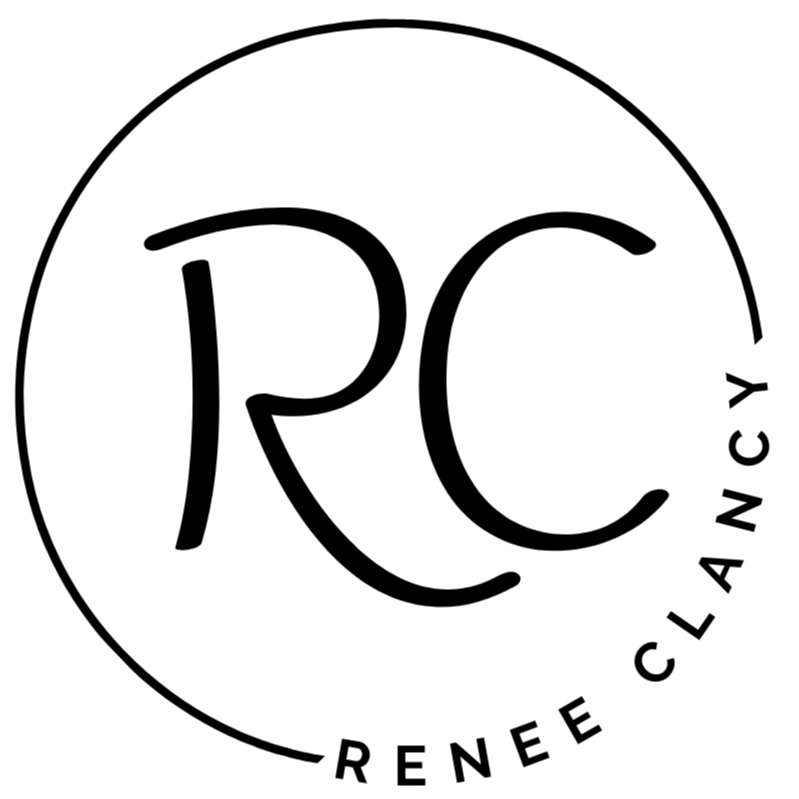The Next BIG Trend in Coloring Books on Amazon KDP! Full Step-by-Step Tutorial
Oct 20, 2025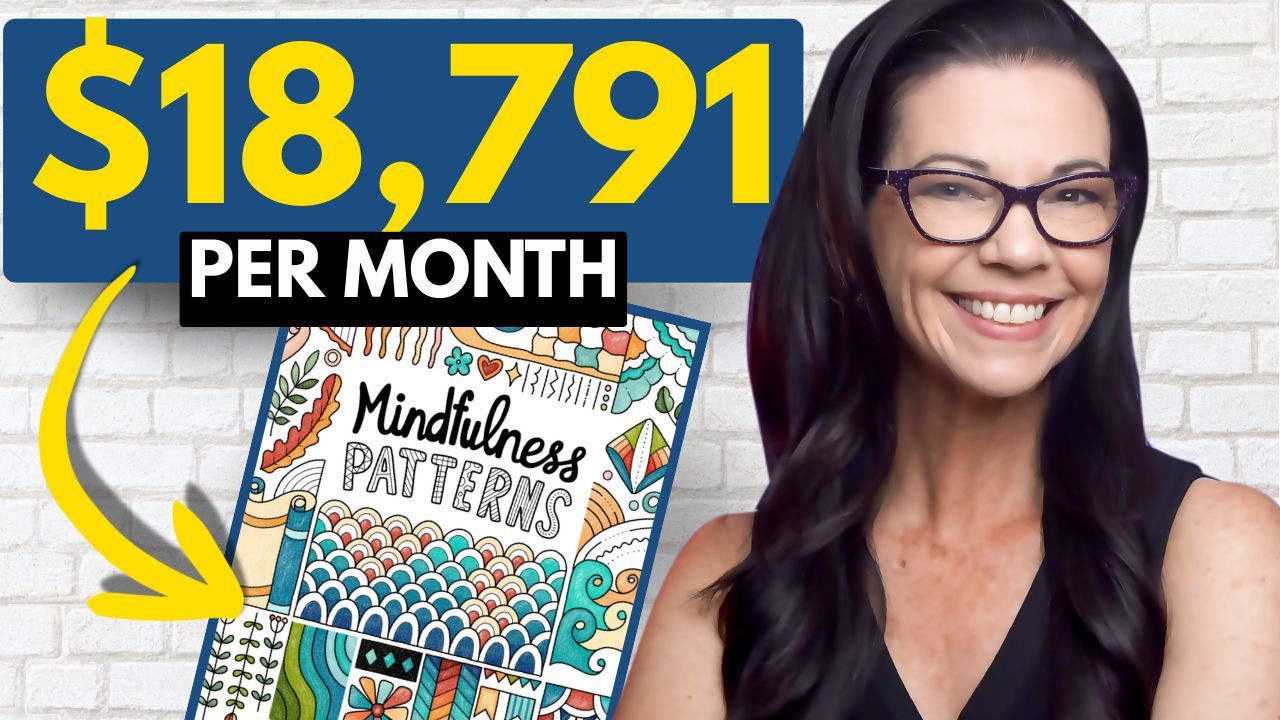
There is a massive, underserved niche emerging in the Amazon KDP marketplace, offering a clear path to high-quality sales for new publishers.
The market has been saturated by complex Mandalas and low-quality AI-generated images. The key to breakthrough success is publishing an original, professional style that appeals to the large adult demographic seeking genuine stress relief and anti-anxiety coloring.
This instructional blueprint reveals the Mindfulness Patterns niche—a style based on large, simple shapes filled with repeating geometric or abstract designs—and the technical image hack required to ensure your illustrations print with professional, crystal-clear quality that stands out from the competition.
Step 1: Identify Your Niche and Quality Standard
The market breakthrough is achieved by moving past the traditional competitors—the chaotic AI illustrations and the well-established Mandalas.
The Mindfulness Patterns style, characterized by simple outlines (like leaves, hearts, or clouds) containing intricate, repeating internal patterns, offers a unique aesthetic that directly targets the high-demand Art Therapy/Stress Relief audience.
The Technical Quality Imperative: Vectorization
AI image generation often results in blurry, pixelated, or "scribbly" lines that look terrible in print. To ensure crisp lines that meet KDP’s minimum resolution requirement (300 DPI/PPI) , you must utilize vector graphics.
-
PPI (Pixels Per Inch): Measures digital image sharpness. KDP requires at least 300 PPI for printable images.
-
Vector Images (SVG): Unlike pixel-based images (PNG/JPEG), vectors are based on mathematical lines and curves. This means they can be enlarged to any size (like 8.5 x 11 inches) without losing clarity or becoming pixelated. This is the ultimate hack for generating clean line art.
If using an AI-generated image, you must use a design tool (like Kittle or Adobe Illustrator) to vectorize the image, snapping the fuzzy lines into clean, sharp, mathematically defined paths.
Step 2: Create Your Interior Pages (The Two-Method Approach)
You can create unique assets using a combination of generative AI and vector shape manipulation. The goal is to produce roughly 25 unique illustrations for your book interior to keep the final page count low and cost-effective.
Method A: AI Generation and Vector Refinement
-
Generate a Shape: Use an AI tool (like Gemini or Kittle’s AI) with a clear prompt, such as: "High contrast coloring page, white background, thin black lines, single flower shape with geometric patterns inside".
-
Inspect and Clean: The AI image may still have messy or incomplete lines. Import the image into a vector design tool (like Kittle) and immediately use the Vectorize function.
-
Refine Lines: Once vectorized, zoom in to identify any tiny gaps or “squiggle lines” that the AI failed to close. These must be manually adjusted to ensure a satisfying coloring experience.
Method B: Building with Stock Vector Shapes
This method uses your design tool’s existing assets and a manipulation trick to quickly generate unique pages that fit the aesthetic.
-
Select an Abstract Shape: Browse your design platform’s library for vector icons, ornaments, or abstract shapes (e.g., a heart, a tear drop, or a piece of architecture).
-
Manipulate Color and Boundary: Drag the shape onto your 8.5 x 11-inch canvas. To make it colorable:
-
Change the interior fill color to White.
-
Add a Black Outline/Border (set to a consistent width like 5 points).
-
-
Repeat and Layer: Copy, paste, and multiply the resulting shape across the page, or layer different geometric patterns, ensuring the elements are large enough for comfortable coloring.
Step 3: Format Your Manuscript and Control Costs
KDP’s paper quality is thin (around 50–61 pounds/74–90 GSM) and highly susceptible to marker bleed-through, a common cause of poor reviews. The formatting choices below address this while maximizing profitability.
-
Use Black & White Interior (The Cost Saver): Although some color is appealing, selecting the Standard Color Interior option requires a minimum of 72 pages and drastically increases the printing cost, often making the book too expensive to price competitively. Instead, choose Black and White Interior with White Paper to keep the base cost low.
-
Set Trim Size and Bleed: Use the large 8.5 x 11-inch format. Since your patterns extend to the edge of the page, you must select the Bleed option during KDP setup.
-
Strategize Page Count for Profit: Aim for a total page count of around 52 pages (25 unique illustrations). This low count ensures the Black and White interior is highly cost-effective and keeps the retail price low (e.g., $7.95) for competitive organic sales.
-
The Bleed-Through Solution: To protect the next image from marker bleed, every illustration page must be followed by an intentionally blank page. 25 illustrations require a total of 50 pages (fronts and backs) plus a title/copyright page.
-
-
Final Formatting: Compile all pages into a single high-resolution PDF. Use a tool like Book Bolt to automatically place the images onto odd-numbered pages only, leaving the reverse (even) side blank.
Step 4: Launch and Optimize for Sales
-
Design an Enticing Cover: Use AI to color one of your interior line art images for the front cover. This creates an eye-catching focal point that demonstrates the book's potential. Be sure to include several uncolored interior previews on the back cover to set customer expectations and increase positive reviews. Choose a Glossy finish to make the cover pop.
-
Keyword Optimization: The search term must be highly visible. Include your most relevant long-tail keyword phrases (e.g., "geometric patterns adult coloring book" or "stress relief mindfulness book") within the first 80 characters of your title and subtitle.
-
Pricing and Promotion: Price the book competitively (e.g., $7.95 or lower) for launch to encourage rapid sales and improve Best Seller Rank (BSR). Utilize social media platforms like Instagram and TikTok for promotion, often using faceless marketing techniques to showcase the interior art and drive external traffic.
By focusing on a niche with a market gap (Mindfulness Patterns), ensuring high-quality line art through vectorization, and managing print costs with a low page count/black ink strategy, you can position your book for success against the low-quality competition dominating the platform.